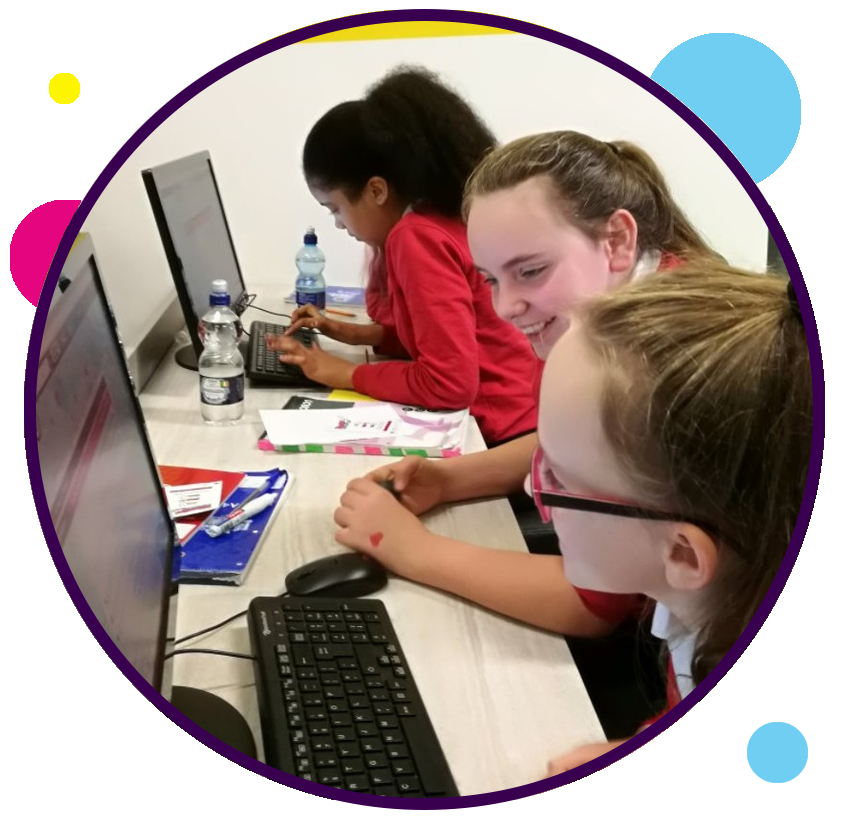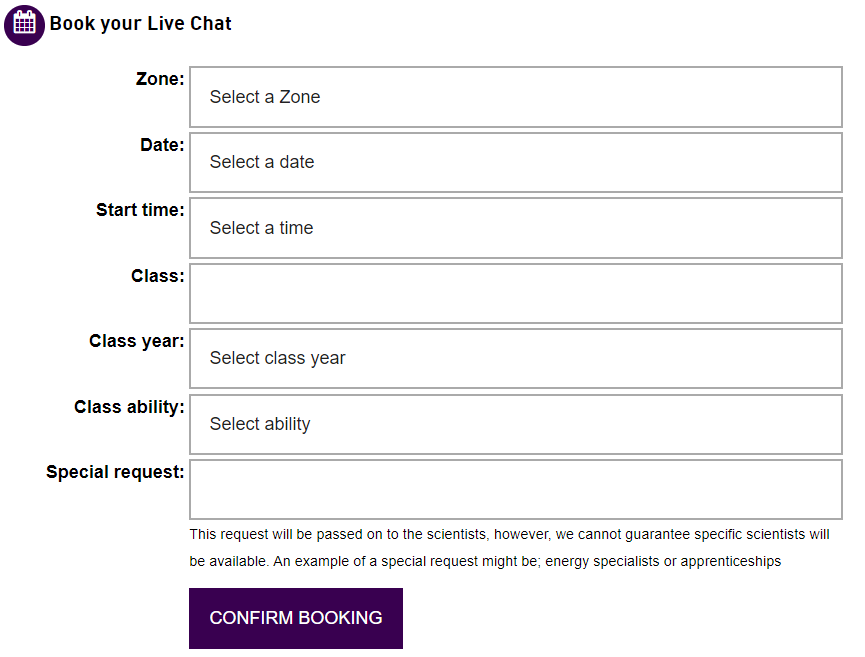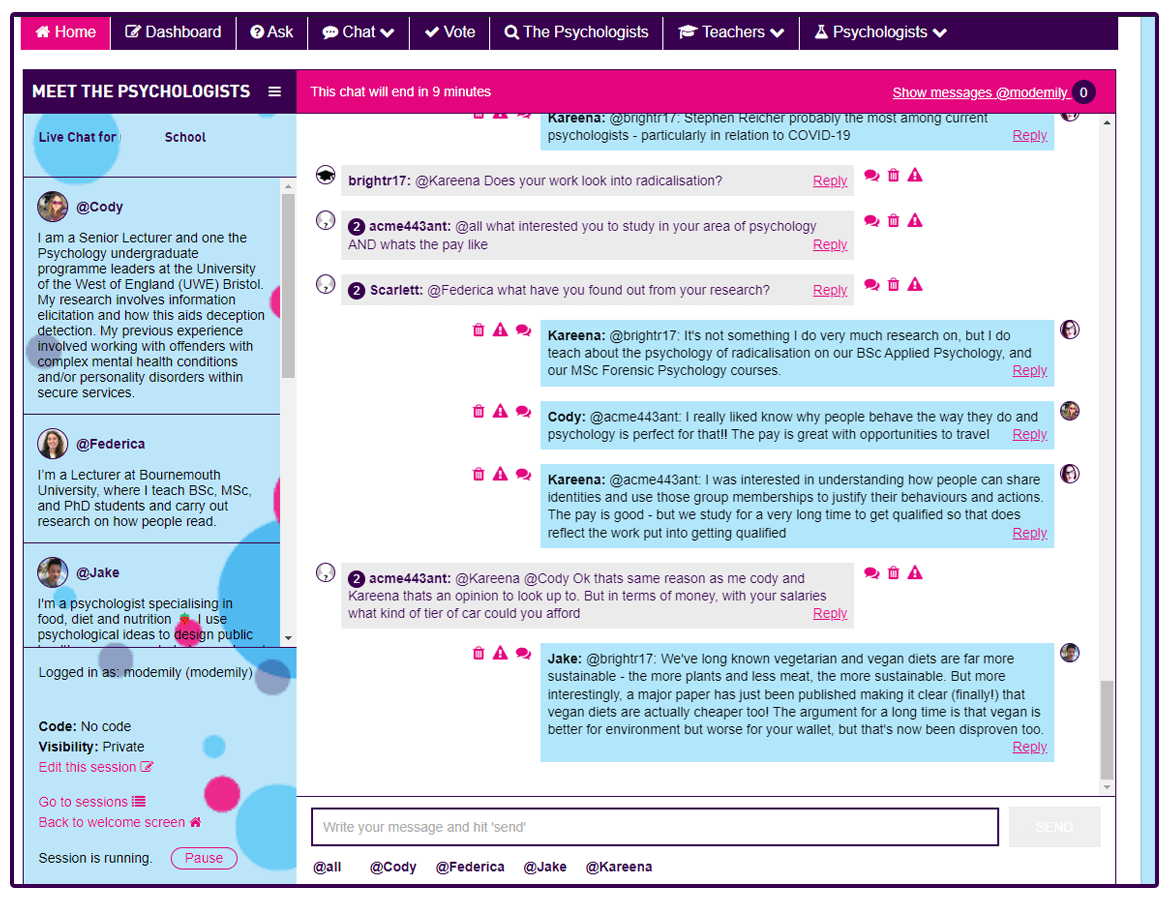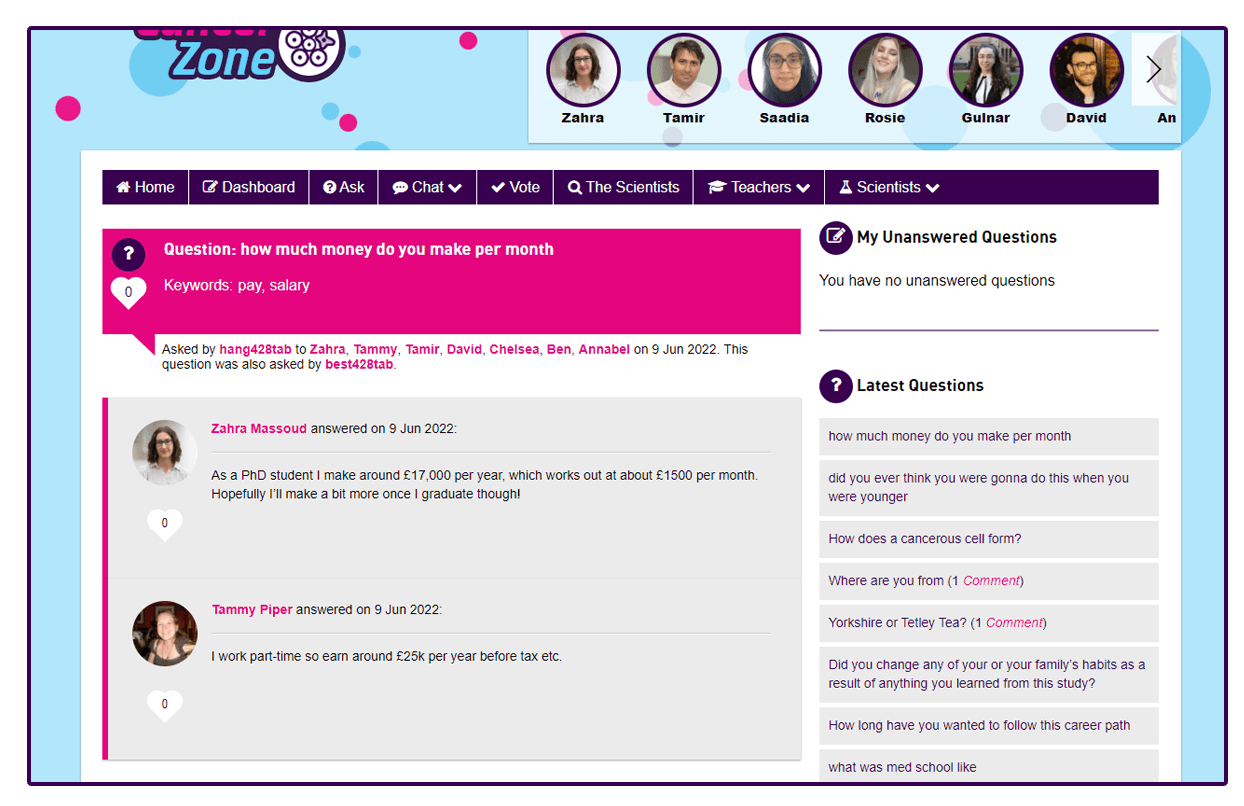These notes will help you find your way through I’m History, Get me out of here.
Any questions, or issues not covered, please email support@imaresearcher.uk
Jump to…
I’m History, Get me out of here is an online activity that connects students with historians to learn about figures from the past.
Once you have given students access, they can:
- Read profiles of influential figures from history
- Chat with historians, championing each figure, in a 40 minute, text-only live Chat (which you can book for your class)
- Ask the historians questions about the historical figures.
Introducing the activity to students
You can read the text below to brief your students on the activity. It may help to display the website at the same time.
I’m History, Get me out of here is an activity where you connect with history online. We are taking part in the Black History Month Zone. There are different ways you can take part.
- As a class, we will have a 40 minute live Chat with some of the historians.
- It’s text-only; there’s no audio or video.
- In the live Chat, you can ask the historians any questions you like.
- You can see which historical figures you will learn about in our Chat on your dashboard when you log in.
- There will also be a moderator in the Chat, who is there to make sure everything runs smoothly.
- As well as the Chat we’ll have as a class, there may be after-school Chats you can take part in from home. See the information on your dashboard when you log in.
- You can send the historians questions in the Ask section.
- You can send questions about any historical figure in the Zone, even if they weren’t in our live Chat.
- You can ask whatever you like, and you can send your questions at any time.
- If you add an email address to your account, you’ll get an email when your question has been answered.
- Questions and answers stay on the site, so have a look around and see what others have asked.
- At the end of the Zone, the student who asked the best question will win a gift voucher!
You’ll need:
To run I’m History you will need to:
- Arrange IT equipment for students (e.g. book computer suite, laptops, or tablets). I’m History works best when students have access to their own device. Make sure that school students are able to login on your organisations’ devices.
- Inform your IT admin team and ask them to add the websites on this list to your network allowlist ❯
Lesson plans
We’ve prepared 2 lesson plans which are designed to increase your students’ engagement with the activity. They involve 1 preparatory lesson, followed by your live Chat.
The lesson plans have been developed in consultation with teachers and have been extensively tested. Most teachers find them extremely helpful.Running a Chat prompt Sheet
If you have booked a Chat on behalf of another teacher then pass on this guidance sheet to them
Give access to students
- From your dashboard, click MANAGE AND VIEW CLASSES to see the list of classes you’ve created.
- Give access to the activity through the pre-made login cards. Students can login with the username and password on each card. If this is not possible for you, then give students the unique registration URL where they can sign up with an email address.
More information on student data ❯
Meet the historians – link to lesson plan
Give your students an opportunity to read the profiles of the historical figures and historians taking part and prepare their questions.
For more help with this, see our suggested lesson plans ❯
Chat: Connect with history
How to book
Login and go to imaresearcher.uk/live-chat
- Select the Zone
- Choose your date and time. Allow time for your students to login.
- Select a Class, or Create a New Class
- After clicking ‘Confirm Booking’, you will get a confirmation email with the next steps
Taking part in a live Chat
- When it’s time for your Chat, log in to bhm22.imhistory.uk
- Go to your Dashboard. You will find a link to your Chat under ‘Chat Bookings’
- A moderator will have set the live Chat up for you. Only students in your class can access your booked Chat.
- If you have any issues call us ASAP on 01225 326 892
Ask: Follow up questions
Following on from a live Chat, students can ask more in depth questions to experts taking part in the activity, even if they weren’t in the live Chat.
After your live Chat: Reflection
Transcript
After your live Chat, you can use your teacher account to download a copy of the transcript. Don’t worry if you close the Chat window – you will also be emailed a link to the transcript at the end of the day.
Multiple interventions
I’m History is suitable for students aged 10 to 18. Studies show that engaging with an activity over multiple interventions is shown to increase students’ aspirations as well as increase the chance of them meeting multiple outcomes at a deeper level.
Student participation certificate
Students are able to download and print their own certificate from their dashboard. However, if you’d rather download the student participation certificate template yourself you can do so here: Download the Participation Certificate ❯
Contact
We’re here to help. If you should have any questions, or need a hand with anything, please don’t hesitate to get in touch with us at support@imaresearcher.uk or by calling (+44) 01225 326 892.
You can also chat with us in the Staffroom Chat ❯ weekdays 9am to 5pm, whilst Zones are running.
(you must be logged in with your I’m History username)